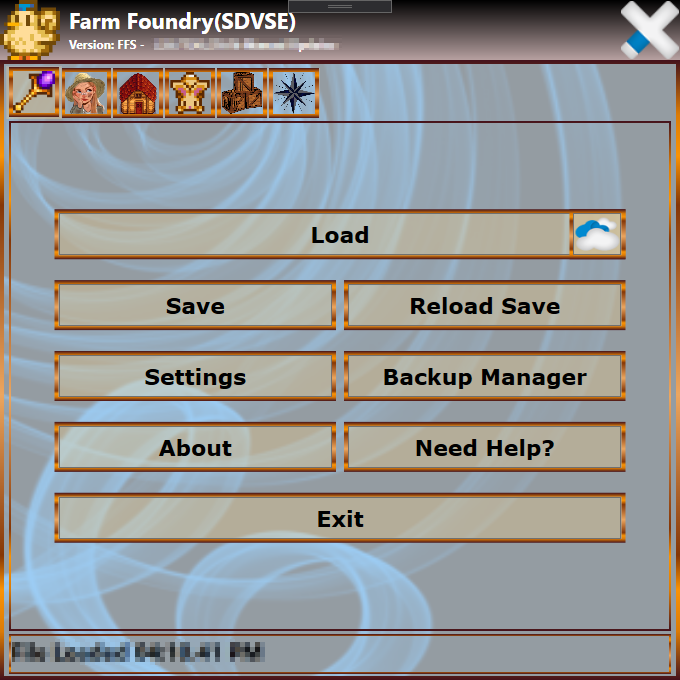
Normal Download (With Auto Updates) Farm Foundry (SDVSE V2) - Windows Manual Download (No Auto Update) Farm Foundry (SDVSE V2) - Windows Legacy Manual Download (Older than SDV 1.6) No Further Updates Legacy Farm Foundry (SDVSE V2) - Windows Nintendo Switch Save File Converter QuickZip File Converter by MidgetBrony Farm Foundry External Images External Images Pack for Farm Foundry Unzip this and run the 'Install Image Pack.bat' file. |
Edit switch saves
Edit PS4 saves
Game crashes or does not load after using the editor
Editor Not Saveing?
How do I edit switch saves
First you must be able to get your save off your switch.
- If you do not know how you will have to google it.
Take your save (The one with the name and the numbers. Not the SaveGemaInfo)
Convert it using the Switch save file converter (QuickZip by MidgetBrony)
You can then load your switch save in the save editor using the _decrypted folder
Rename the File back to FarmerName_###########
Upload back to switch
First you must be able to get your save off your switch.
- If you do not know how you will have to google it.
Take your save (The one with the name and the numbers. Not the SaveGemaInfo)
Convert it using the Switch save file converter (QuickZip by MidgetBrony)
You can then load your switch save in the save editor using the _decrypted folder
Rename the File back to FarmerName_###########
Upload back to switch
How do I edit PS4 saves
First you must be able to get your save off your PS4 in a plain text format (May also be called RAW format).
- If you do not know how you will have to google it.
Open your save file in notepad and scroll down to the bottom of the file
Look for the tag <compressed> and delete it
Save the file and now open the file in the save editor
After you make your edits save and close the save editor
Reopen your file in notepad and scroll down to the bottom again
Put the <compressed> tag back where it was at the very end and save
You can now upload back up to your PS4
First you must be able to get your save off your PS4 in a plain text format (May also be called RAW format).
- If you do not know how you will have to google it.
Open your save file in notepad and scroll down to the bottom of the file
Look for the tag <compressed> and delete it
Save the file and now open the file in the save editor
After you make your edits save and close the save editor
Reopen your file in notepad and scroll down to the bottom again
Put the <compressed> tag back where it was at the very end and save
You can now upload back up to your PS4
My game is crashing or wont load after using the save editor
The save editor creates a backup every time you click save
Open the editor and click backup manager
Select the save your are trying to fix on the left pane
Pick a backup from a time that your save was still working from the right pane and click restore.
If it still does not work try a diffrent backup to restore
If none of the backups work then your save wasnt working before you edited it as the initial backup is always the original save from the game unmodified
The save editor creates a backup every time you click save
Open the editor and click backup manager
Select the save your are trying to fix on the left pane
Pick a backup from a time that your save was still working from the right pane and click restore.
If it still does not work try a diffrent backup to restore
If none of the backups work then your save wasnt working before you edited it as the initial backup is always the original save from the game unmodified
Save Editors Not Saving
We do not update load screens in game so you have to actually load into the game to see the changes (Save in game to see changes on the load screen)
Steam Cloud Sync could be overwriting your save when loading the game (Disable Cloud Sync for the game)
More info on disabling cloud sync at the site below
https://gaming.stackexchange.com/questions/150381/stop-steam-sync-permanently
We do not update load screens in game so you have to actually load into the game to see the changes (Save in game to see changes on the load screen)
Steam Cloud Sync could be overwriting your save when loading the game (Disable Cloud Sync for the game)
More info on disabling cloud sync at the site below
https://gaming.stackexchange.com/questions/150381/stop-steam-sync-permanently
Connect with Us
{ST Code Matrix} Team © Copyright 2017-2021

